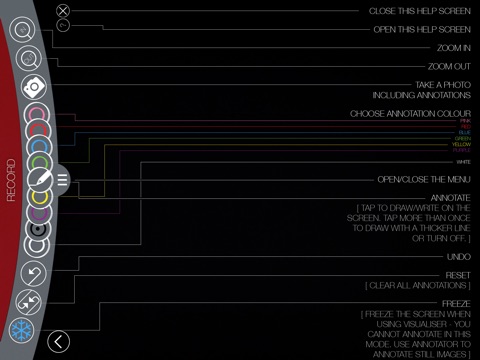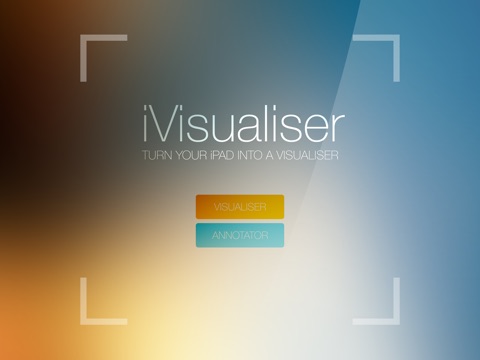
They say the simplest ideas are often the best ideas… iVisualiser is the perfect presentation tool for both education and industry alike. Carefully designed to be incredibly simple to use, iVisualiser is a powerful app for collaboration, still-image AND live video annotation ...and review.
iVisualiser uses two distinct modes to enable you to share ideas/ work (...or just about anything you can take a photo of) and display these on a large screen such as a whiteboard.
VISUALISER:
Use Visualiser to create a live video feed of your document or image. Annotate freely around screen with a variety of colours and line thicknesses. You can record a video of the screen as you annotate and can even record a live commentary at the same time - this will automatically save to camera roll for playback and/or review at a later point.
Use our exclusive LASER POINTER tool to highlight anything without drawing!
Use the FREEZE tool to pause the screen at any point - you can even do this whilst recording video.
Zoom in or out on any document or image or take a screenshot of your annotations which then automatically save to the camera roll.
ANNOTATOR:
Use the Annotator to annotate an image (either from your camera roll or taken in-app using your device’s camera). Take a screenshot of your annotations, clear them OR pass them to someone else to add their ideas. Original photos taken within the app are automatically saved to your camera roll for use again later. You can even choose to save the photos once multiple annotations have been completed OR at any point within the annotation process - the ultimate in flexible usage!
Combined with Apple TV or any third-party mirroring software, iVisualiser will transform the way you share ideas; whether it’s in the boardroom or the classroom.
Please note: You must allow the app access to your microphone and photographs in order to record video or save and access images